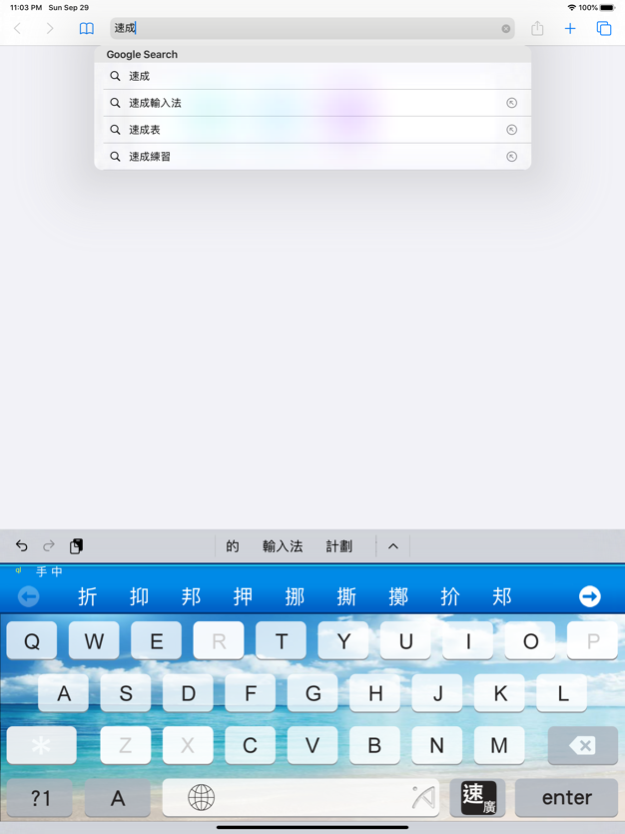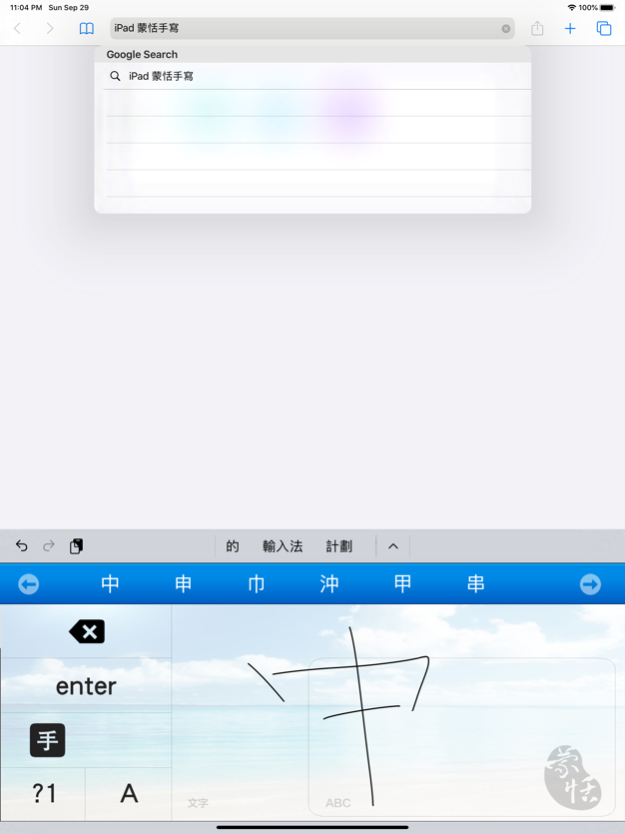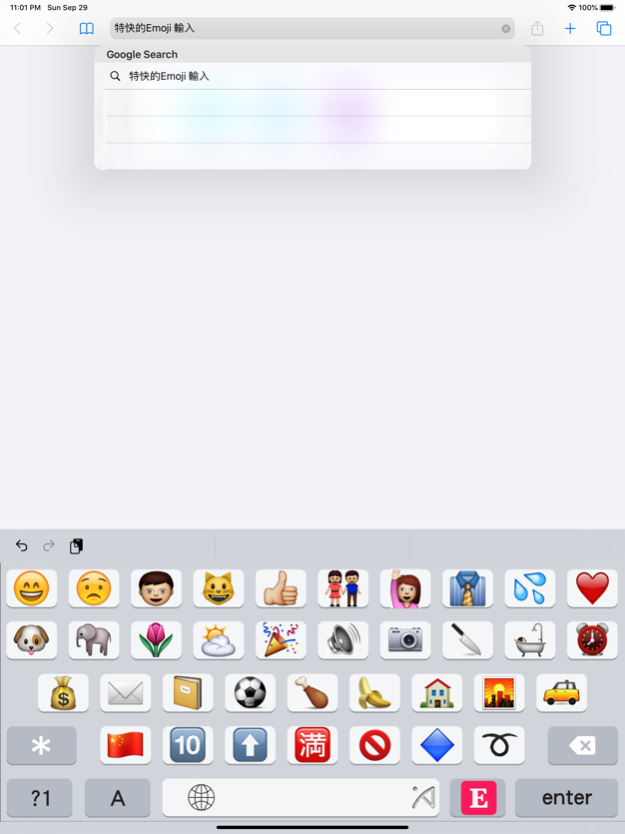iAcces Keyboard 17.0.76
Continue to app
Free Version
Publisher Description
iAcces Keyboard encapsulates most of the Chinese input method (IME) on the world. It comes with an unique text processing engine to provide an incredible speed and response time for typing.
Apart from this, iAcces Keyboard provides the following features:
- Customizable keyboard background
- Typing Gesture: Slide-up for capital letter or symbol
- 5 Rows keyboard
- and more....
iAcces Keyboard 俱備電腦上所有的中文輸入法,並採用獨立開發的文字處理引擎,面對數以萬計的中文詞庫亦毫不延遲!並依照電腦上的中文輸入法按鍵配置設計,讓您可以像是在電腦上打字一樣的鬆容! 並且獲得蒙恬手寫、嘸蝦米、大易輸入法等官方合法使用授權。
[貼心功能]
除了中文輸入, iAcces鍵盤還提供了以下功能:
- 中英數混合輸入: 在單一鍵盤下, 極速輸入中文, 英文, 數字和符號
- 獨特的滑動按鍵: 點撃按鍵後, 直接向上滑動即可打出大寫字母及符號
- 自定鍵盤背景: 你可以選擇個人相簿內任何圖片作為鍵盤背景
- 繁簡轉換
- 常用字學習和優先
- 龐大豐富的聯想字庫
- 聯想字學習功能
- 鍵盤主題選擇
- 繁簡轉換
- 左右滑動控制浮標功能
- 嶄新的Emoji鍵盤
[操作介面]
依照電腦操作習慣而設計,讓您不需要改變習慣或學習即可快速上手,就像是在電腦上打字一般。
獨有的智慧型按鍵系統,即時的過濾並隱藏無用的按鍵,可有效降低錯誤輸入的機會發生。
[極速核心]
採用了高速文字處理核心的 iAcces Keyboard,比較起系統內建輸入法,有著更高的反應速度。這代表在輸入過程中,將不會感受到任何的延遲。
[輸入法]
iAcces Keyboard 具備 14 種中文輸入法,並可依照習慣設定啓用與關閉、即時切換。
除此之外,ABC 與 123 輸入部份,使用了獨特的滑動按鍵設定,例如單點按鈕 A 時可打出 "a" 小寫字母,或直接向上滑動即可打出 "A" 大寫字母,減少使用 Caps Lock 的使用機率,讓編打英、數、符也擁有更好的效率。
[中文輸入法列表]
-倉頡
-速成
-嘸蝦米
-嘸蝦米完整 31 鍵
-大易
-蒙恬手寫辨字
-行列
-注音
-倚天注音
-簡體拼音 (搜狗等級拼音字碼,連續語詞輸入)
-繁體拼音 (搜狗等級拼音字碼,連續語詞輸入)
-廣東拼音
-繁簡筆順
-繁簡五筆畫
-五筆 (四碼無選字自動送字,連續語詞輸入)
-二筆 (結合超強、輕鬆二筆,四碼無選字自動送字,連續語詞輸入)
[輸入輔助功能]
每一種中文輸入法,都可使用具備了學習性的聯想字功能,可自動記憶輸入的辭彙。
除了 123 鍵盤的符號之外,在每一種中文輸入法鍵盤中,也可直接按下 "*" 符號鍵,來呼叫上百種的全形與罕見符號使用。
Oct 17, 2023
Version 17.0.76
17.0.76 Version
===============
Added:
- Support iOS 17
- Support iPhone 15
- Support iPhone 15 Plus
- Support iPhone 15 Pro
- Support iPhone 15 Pro Max
About iAcces Keyboard
iAcces Keyboard is a free app for iOS published in the Office Suites & Tools list of apps, part of Business.
The company that develops iAcces Keyboard is iAcces Limited. The latest version released by its developer is 17.0.76.
To install iAcces Keyboard on your iOS device, just click the green Continue To App button above to start the installation process. The app is listed on our website since 2023-10-17 and was downloaded 1 times. We have already checked if the download link is safe, however for your own protection we recommend that you scan the downloaded app with your antivirus. Your antivirus may detect the iAcces Keyboard as malware if the download link is broken.
How to install iAcces Keyboard on your iOS device:
- Click on the Continue To App button on our website. This will redirect you to the App Store.
- Once the iAcces Keyboard is shown in the iTunes listing of your iOS device, you can start its download and installation. Tap on the GET button to the right of the app to start downloading it.
- If you are not logged-in the iOS appstore app, you'll be prompted for your your Apple ID and/or password.
- After iAcces Keyboard is downloaded, you'll see an INSTALL button to the right. Tap on it to start the actual installation of the iOS app.
- Once installation is finished you can tap on the OPEN button to start it. Its icon will also be added to your device home screen.